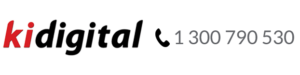Smart Connect Your Home Entertainment System
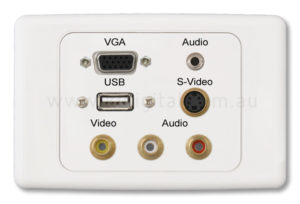 Time to smart-connect your home entertainment system.
Time to smart-connect your home entertainment system.
You have the best entertainment system set up at home. If you’re lucky, it may include the latest ultra high-definition, high dynamic range smart OLED TV. While the front is a pleasure to look at, the back is probably a different story.
Why not organise your fab equipment without the cables in the back looking like a western spaghetti junction? Round up the power cables, extension cables, adapter cables, HDMI, VGA and RGB cables. Get the ease of use that your home entertainment system offers you both front and in the rear. Here are a few tips.
Tip 1: Start a list of the connections you use for your current AV equipment.
Before you wallmount a TV, it’s worth considering the wallplate that goes behind the screen. It’s important to match the connections of the back of the TV but for many home installations, matching ALL of the AV connections on the back of the TV is an overkill as many of them will never be used. This is also a good time to future-proof your connections infrastructure.
If you are building a home and the plasterboard hasn’t been installed yet… Great! You have the option to go crazy and if cost permits, install all of the AV cables you will need in the wall cavity – out of sight and ready to use.
Tip 2: Plan ahead: which AV connections do you need in future?
Formats like HDMI are always evolving, getting faster to support the bandwidth of new TVs. Buying a HDMI cable today will unfortunately not be suitable to use with your TV in a few years’ time. You want to get the best quality AV connection out of your TV today, so it still makes sense to install HDMI cables in your wall cavity.
Tip 3: Use Cat 6A cables to future-proof AV setups
Cat 6A network cables are your friend! Install multiple Cat 6A RJ45 cables as a way of future-proofing your AV setup. Most AV signals can be converted to run over Cat 6/Cat 6A cables. Baluns are often run over long distances in a commercial environment, but for domestic uses they can be installed to utilise existing cable in a wall cavity.
Tip 4: Think of backup AV connections
Even though HDMI is the preferred choice for AV connection, it is a good idea to have some backup AV connections for devices that do not use HDMI. It saves you hunting down a cable connection that may or may not be available any longer.
Tip 5: Customised wallplates, the organised home entertainment hub
A wallplate that houses all of the connections found on the back of your smart TV. Any brand, any type. Straight from the device into the wall, without the need for adapters. Sound good? Kidigital can manufacture a custom AV wallplate with all the connections you need, where you need them. HDMI, Component (also used as Composite Video), USB, Data and Composite AV.